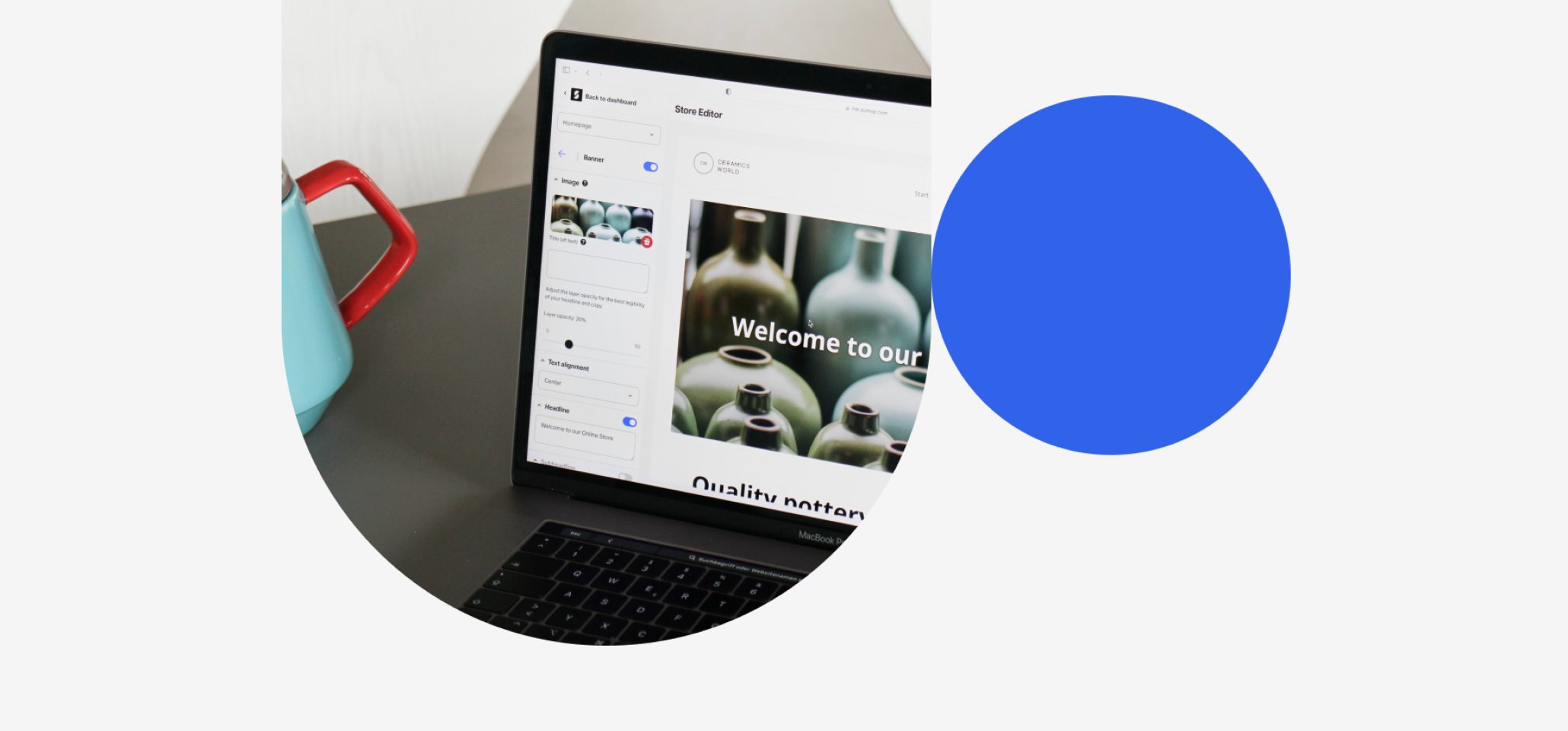
Designing your online store without design experience
Do you want your business to have a unique, personalised feel? You don’t need a degree in graphic design for that. SumUp Online Store has a host of features that will help you build a professional, visually appealing ecommerce website whether you’re on your computer or mobile. The place to get started is the editor, which you’ll find in the left-hand navigation bar of the Overview page.
Imagery
Every good store needs images. In the editor you can add your own images to any of our templates – whether it’s a logo or banner. Just click the blue plus sign to import an image from your phone or computer and give your store its own unique personality.
Customise your store
You can also customise the technical elements of your store. Choose how many items to display on each page so your item catalogue doesn’t get too cluttered. Add your store name and links to all your social platforms to let customers engage with you outside your store.
The individual pages you can customise are your homepage, item page and navigation page. On your homepage, add a banner and tell customers a little about your business, who you are and what you do. On your item list page, give customers the option to sort your items by name or price. And on the navigation page, advertise yourself a little bit by adding your logo and contact information.
Choose your shopping cart
Want to make checkout more interesting? Online Store makes it easy for you to give your customers a more appealing experience. Select one of two shopping cart designs, either large or compact, as you’d prefer customers to see. This lets you display your checkout counter across the whole screen, or include a small drop-down window so customers can browse and check out at the same time.
